Install and Configure Elasticsearch, Logstash, Kibana on Docker
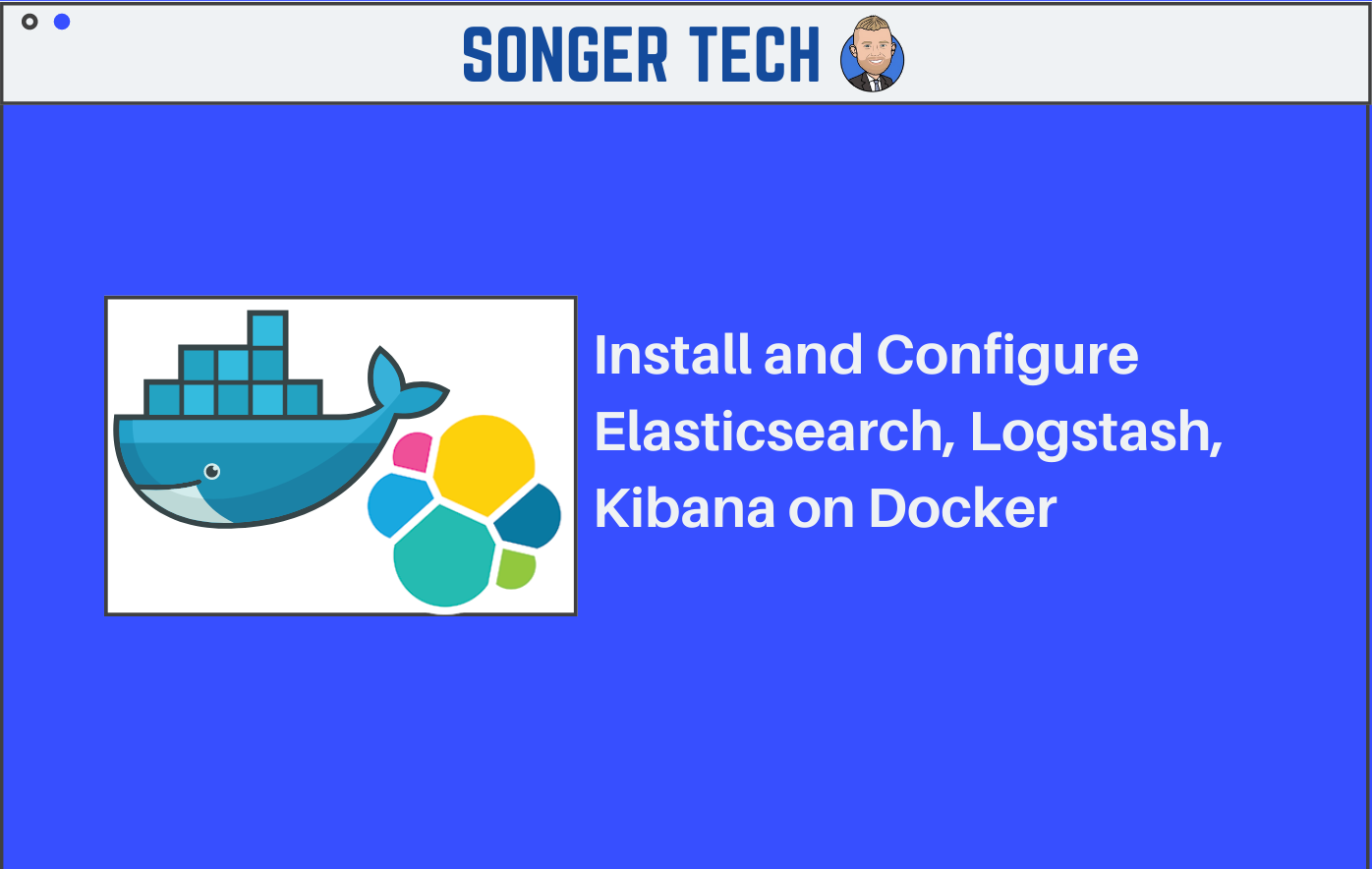
This tutorial how to install ELK stack on Docker Containers
Install Docker on Debian-Based Distributions
apt update
apt install apt-transport-https ca-certificates curl software-properties-common -y
echo 'deb [arch=amd64] https://download.docker.com/linux/ubuntu bionic stable' >> /etc/apt/sources.list.d/docker.list
curl -fsSL https://download.docker.com/linux/ubuntu/gpg | sudo apt-key add -
apt update
apt install docker-ce -y
curl -L https://github.com/docker/compose/releases/download/1.20.0/docker-compose-`uname -s`-`uname -m` -o /usr/local/bin/docker-compose
chmod +x /usr/local/bin/docker-composePull Elasticstack Image & Prepare
git clone https://github.com/elastic/stack-docker /user/share/elastic
sysctl -w vm.max_map_count=262144Set the PWD Environment Variable
echo 'PWD=/usr/share/elastic/' >> /usr/share/elastic/.envCreate Elasticstack containers
docker-compose -f .\setup.yml upSave the password given at the end
NOTE: The password will only be given this once
Run the containers
docker-compose up -dAccess Kibana/Elastic
infconfig eth0http://<IP Address>:5601 for Kibana (with your eth0 IP address)
- Username: kibana
- Password: Given earlier
http://<IP Address>:5601 for Elastic (with your eth0 IP address)
- Username: elastic
- Password: Given earlier
Enable HTTPS
Configure the values in the config files
# APM
/user/share/elastic/config/apm-server/apm-server.yml
# Auditbeat
/user/share/elastic/config/auditbeat/auditbeat.yml
# Filebeat
/user/share/elastic/config/filebeat/filebeat.yml
# Heartbeat
/user/share/elastic/config/heartbeat/heartbeat.yml
# Metricbeat
/user/share/elastic/config/metricbeat/metricbeat.yml
# Packetbeat
/user/share/elastic/config/packetbeat/packetbeat.yml
setup.kibana:
host: "https://localhost:5601"
protocol: "https"
ssl.enabled: trueConfigure the values in /user/share/elastic/config/kibana/kibana.yml
server.ssl.enabled: true
server.ssl.certificate: /usr/share/kibana/config/certs/kibana/kibana.crt
server.ssl.key: /usr/share/kibana/config/certs/kibana/kibana.keyThen restart the stack
docker-compose restart- You can then monitor status via
docker container ls
NOTE: It can takes a minute or so after containers are "healthy", and more time for Kibana to successfully connect to the elasticsearch service
Glossary
- Docker is a set of platform as a service products that use OS-level virtualization to deliver software in packages called containers. Containers are isolated from one another and bundle their own software, libraries and configuration files; they can communicate with each other through well-defined channels.
- Elasticsearch is a search engine based on the Lucene library. It provides a distributed, multitenant-capable full-text search engine with an HTTP web interface and schema-free JSON documents.
- Logstash is a free and open server-side data processing pipeline that ingests data from a multitude of sources, transforms it, and then sends it to your favorite "stash."
- Kibana is a data visualization dashboard for Elasticsearch. It provides visualization capabilities on top of the content indexed on an Elasticsearch cluster. Users can create bar, line and scatter plots, or pie charts and maps on top of large volumes of data.



