Elasticsearch Snapshots with Azure Part 3: Create Elastic Snapshot Repository
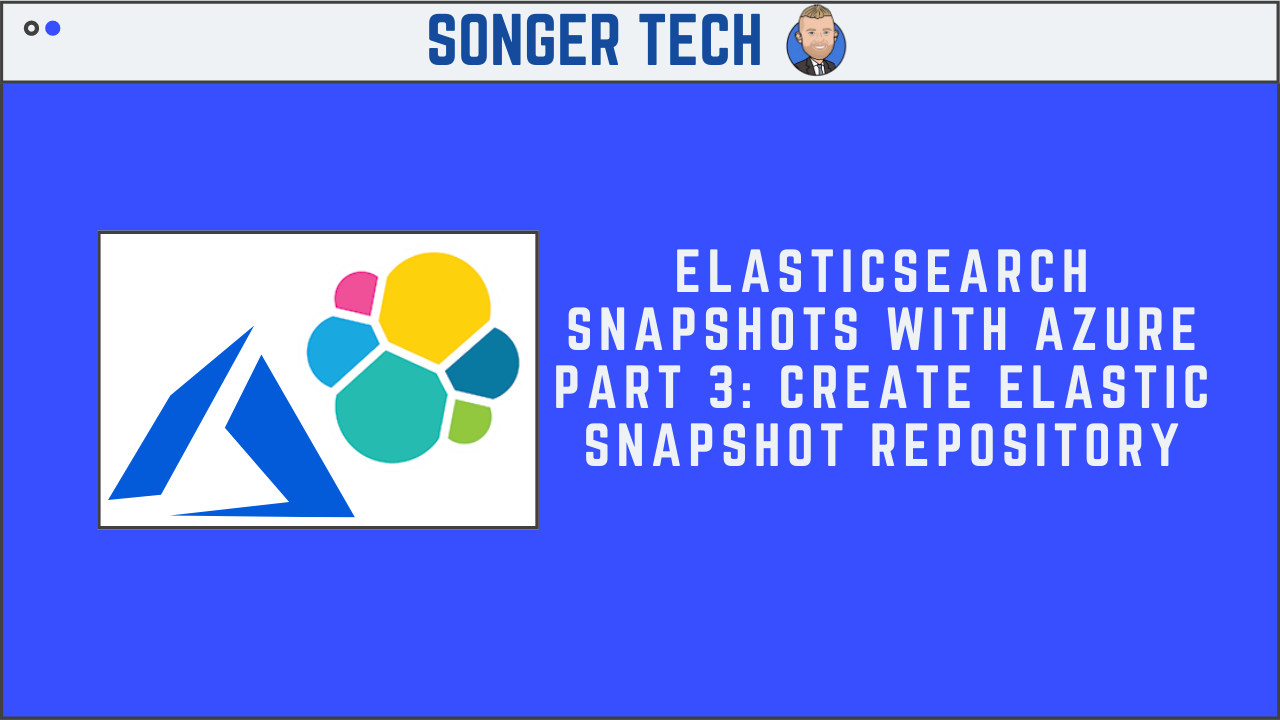
Step 1 - Click on Menu

Step 2 - Stack Management

Step 3 - Snapshot and Restore

Step 4 - Repositories

Step 5 - Register a Repository

Step 6 - Name Repository

Step 7 - Fill out the information

Step 8 - Register

Step 9 - Click on new Snapshot

Step 10 - Verify Repository

Step 11 - Verification Complete




